
Machines are high-performing computing for scaling AI applications.
Perform the following steps to create a custom template of a Paperspace machine:
Now that you have a Template, you can use it to create more machines.
Click the Templates tab in your Console
Click the Create Machine button from your Template. The create page looks like a regular machine creation, but your Custom Template is selected.
Continue with creating your machine by selecting storage size, naming it, and adding any features you need.
In order to create a template based on the Linux images, use the following procedure.
/usr/local/bin/paperspace-create-template.sh to prepare the machine for Template creation. You must add sudo before the command. (For example: sudo paperspace-create-template.sh). This step is required for machines created prior to August 2022. Any machine created after that can optionally run this script to clean up customizations and command history.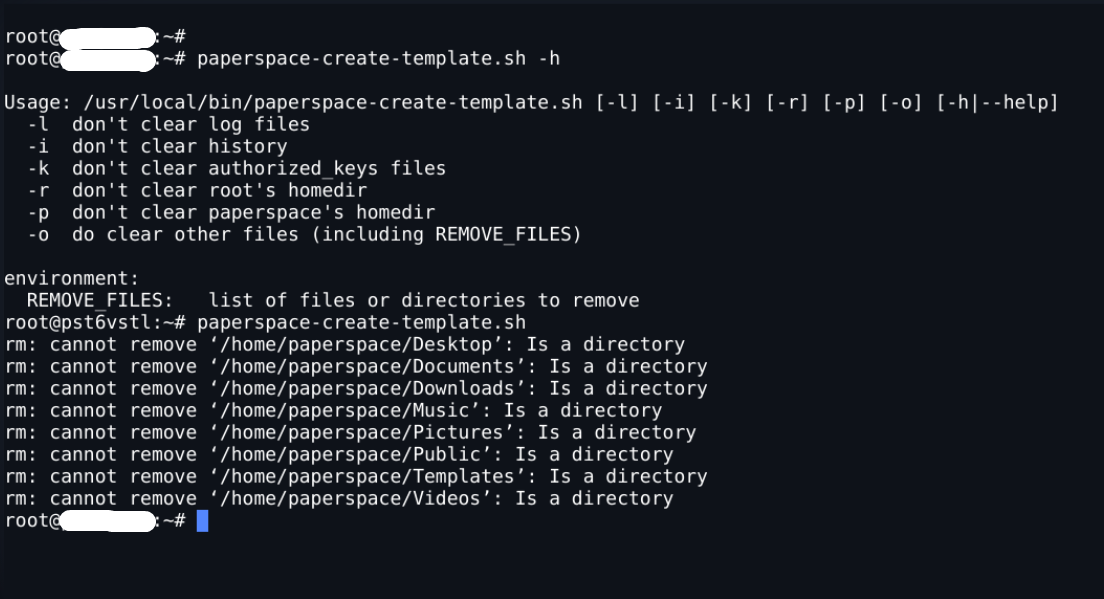
sudo shutdown now (or sudo halt if that doesn’t work).Your Template is now available under the Templates tab in your Console.