
Machines are high-performing computing for scaling AI applications.
By default, machines cannot communicate privately with any other machines. Private networks create a dedicated subnet (logically isolated from other Paperspace customers) that enables machines and Shared Drives attached to the Private Network to communicate securely with each other. These isolated networks (subnets) allow traffic to move privately across your compute machines and shared storage. Private Networks are required for certain features, such as VPN Gateways.
You can add a private network at any time by clicking the Networks tab in the console.
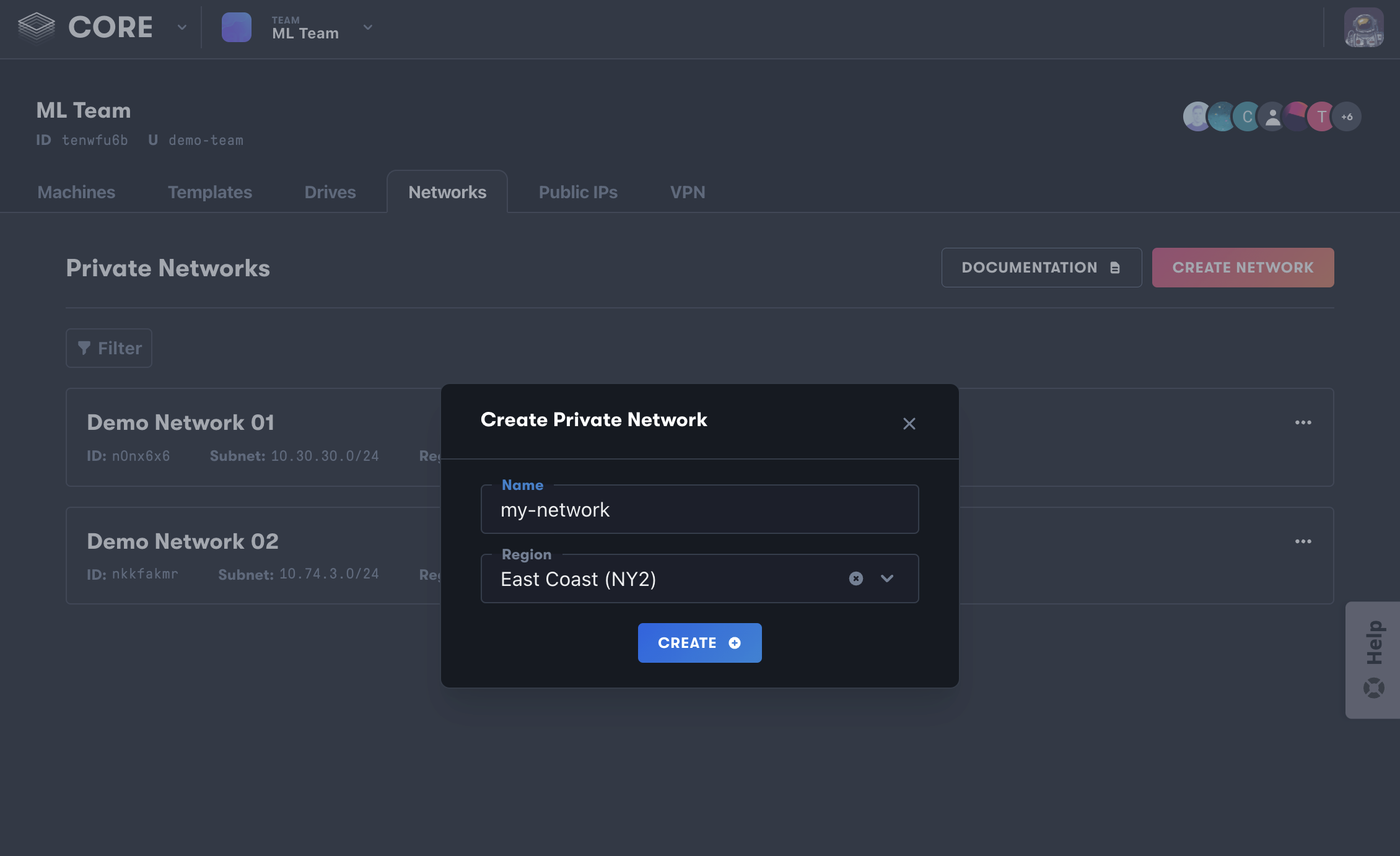
Machines can be launched in a Private Networks when creating the machine.

Private Networks can be removed anytime by clicking the Networks tab in the console.
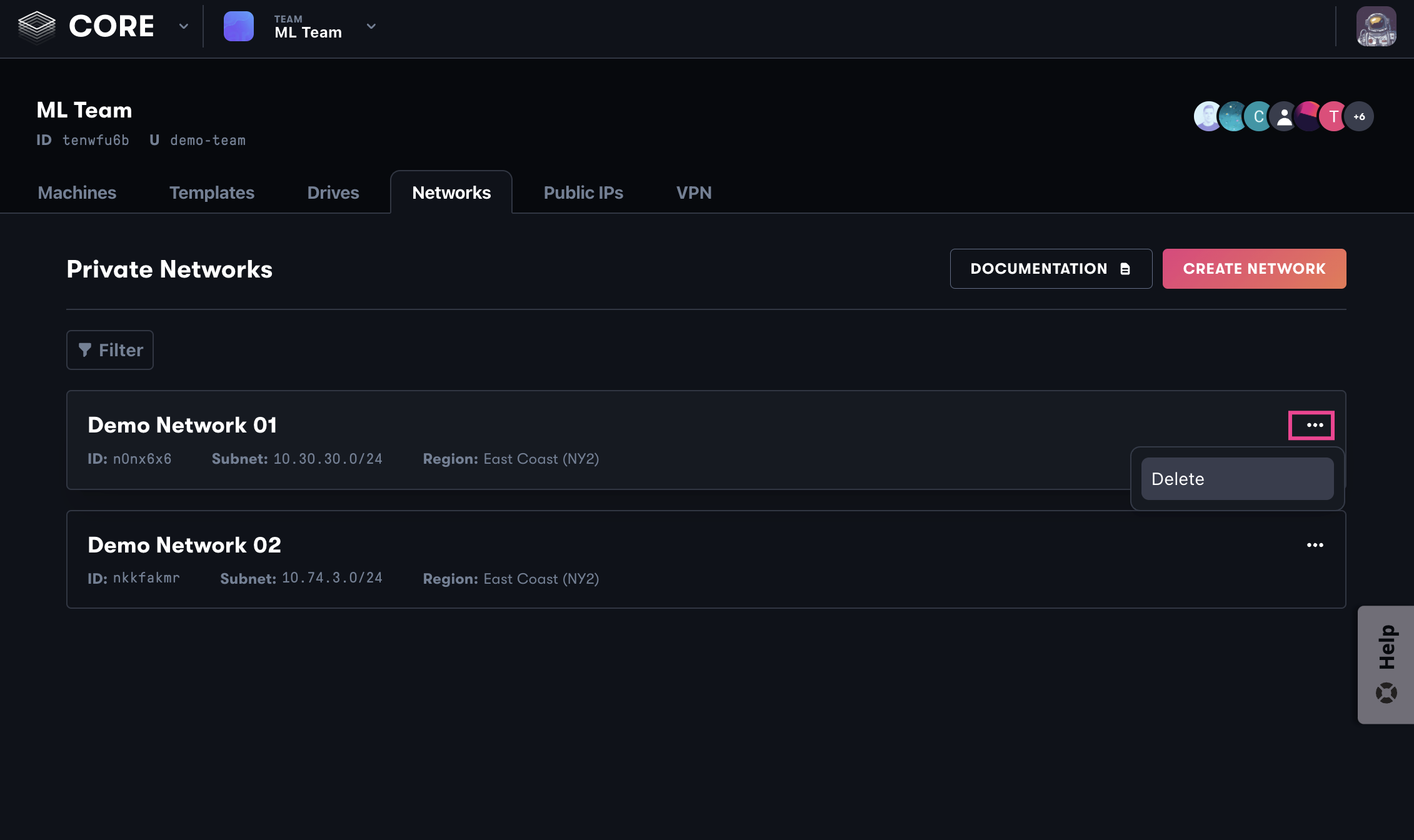
Each of your Private Networks is assigned a random /24 subnet belonging to the RFC 1918 private IP address space. Users have the option to change to a /24 of their choosing, should it be a technical requirement for them, by submitting a ticket (provided this /24 adheres to the RFC 1918 private IP address space).