
Notebooks are a web-based Jupyter IDE with shared persistent storage for long-term development and inter-notebook collaboration, backed by accelerated compute.
Every notebook has a file management interface that looks like this:
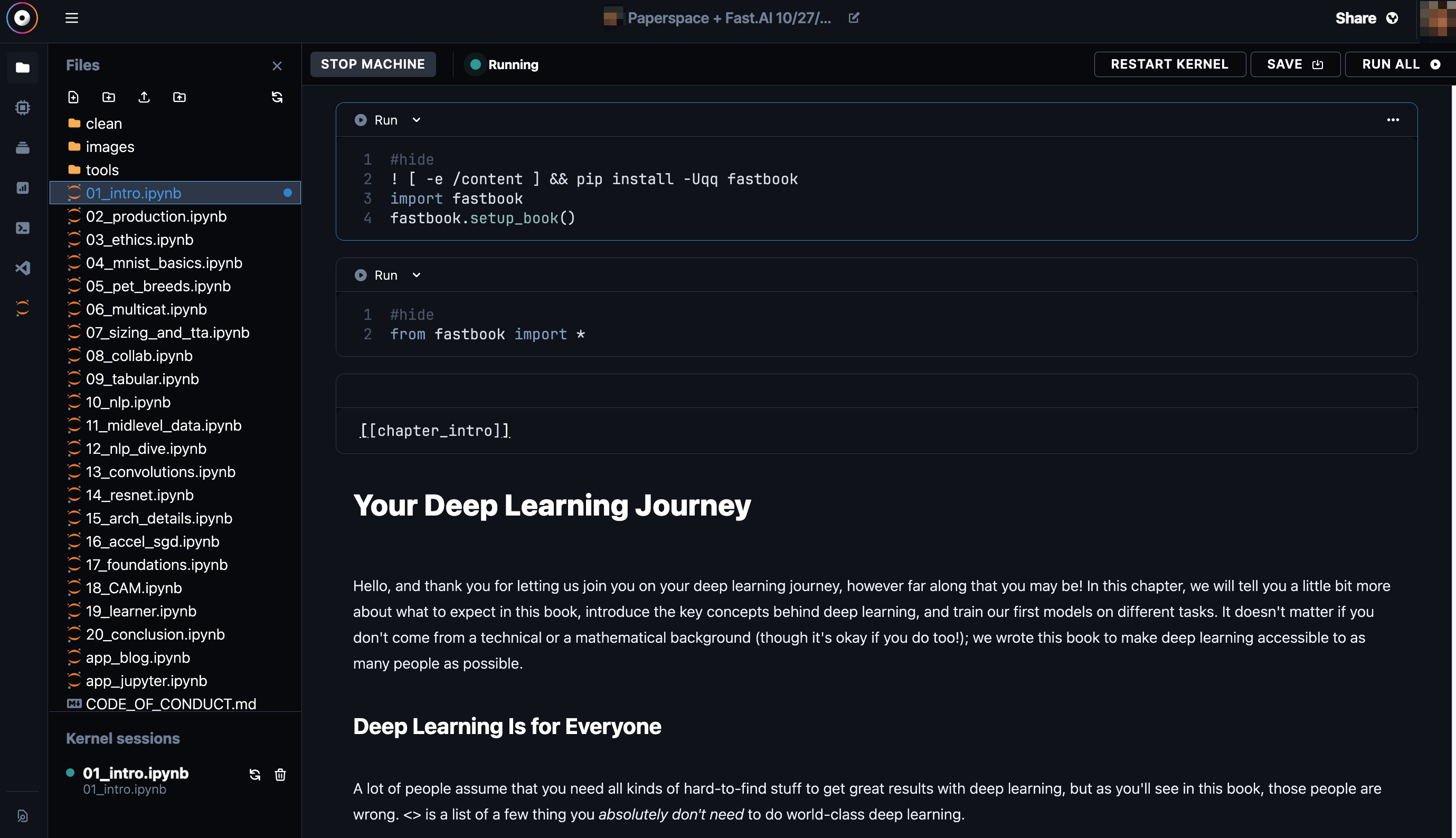
The file manager does not represent the full file structure of the notebook. The full file structure of a notebook looks like this:
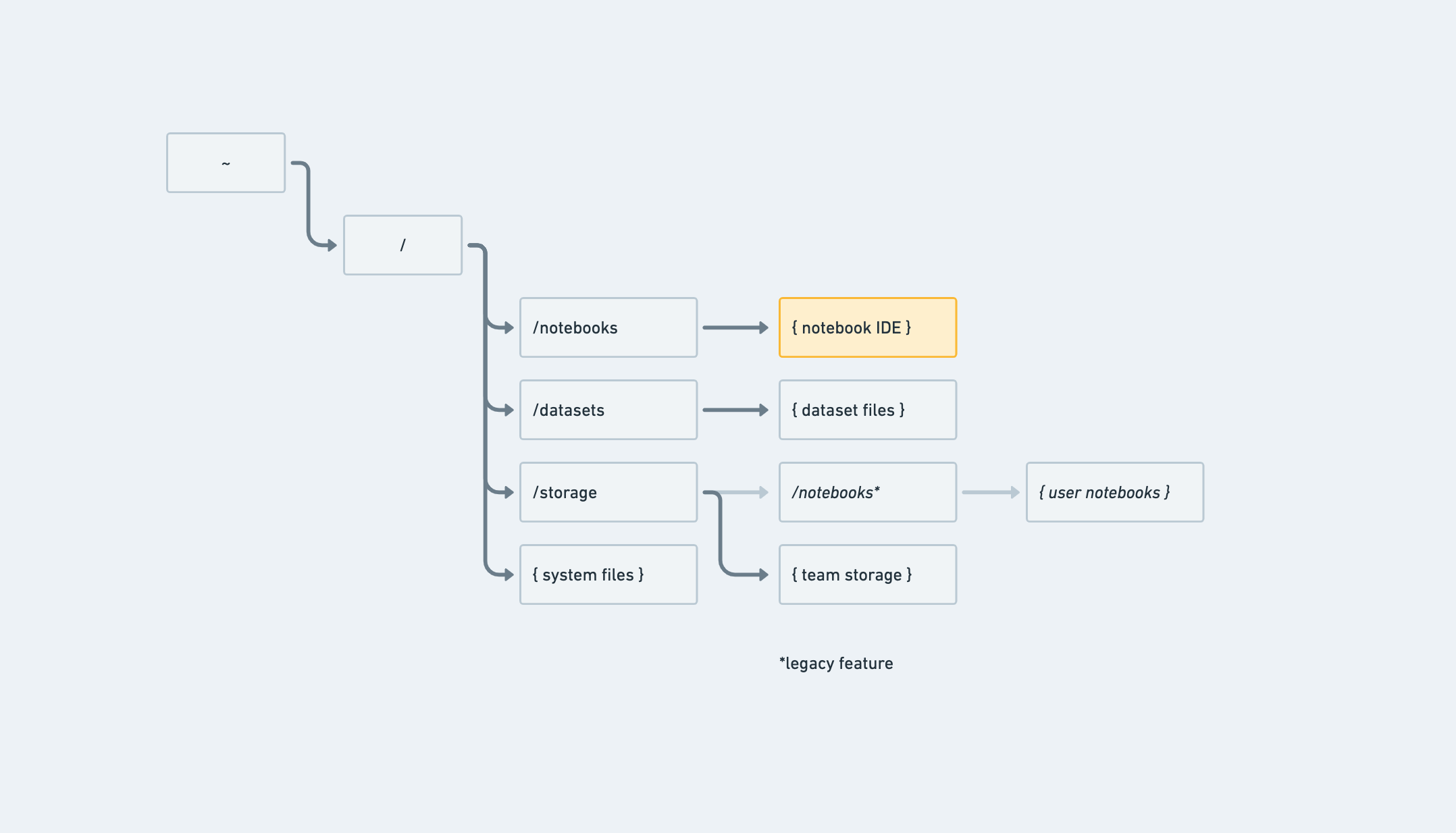
/notebooks directory, and these files persist across notebook sessions./storage directory, and is a method for sharing data across notebooks and users. For Private Workspace teams, other users cannot share the /storage volume./notebooks directory, the folder name checkpoints is reserved by Jupyter. Avoid using checkpoints as a directory name in order to avoid any unexpected behavior.To view and keep track of storage utilization, visit the Storage tab in your team settings. The amount of free storage accessible to a team is dictated by the Paperspace subscription tier. Any storage over these limits is charged. For more information, see pricing.